Bottom Line Up Front: If your business hasn’t considered using GraphicsFlow for your art department yet, see why GraphicsFlow pairs perfectly with InkSoft. It provides modern solutions for your art department, customer Art Approvals, and high-quality vector graphics.
If your business already uses InkSoft, you might think you can meet customer demands and maximize your shop’s output. But there’s always room for improvement. That’s why GraphicsFlow is your must-have companion to InkSoft and the ultimate modern solution for your shop’s art department.
What is GraphicsFlow?
GraphicsFlow is a complete graphics management solution linking customer artwork, sales, and production. It provides all of the tools to successfully manage a graphics workflow so your clients can grow their sales, consume more product, and increase their productivity.
GraphicsFlow Art Library
GraphicsFlow is an all-in-one solution that modernizes your art department. It has a massive library of more than 25,000 vector-based, production-ready graphics explicitly made for printing on apparel and promotional products. Here’s a small sample of the easily editable vector graphics you’ll get with monthly design drops.
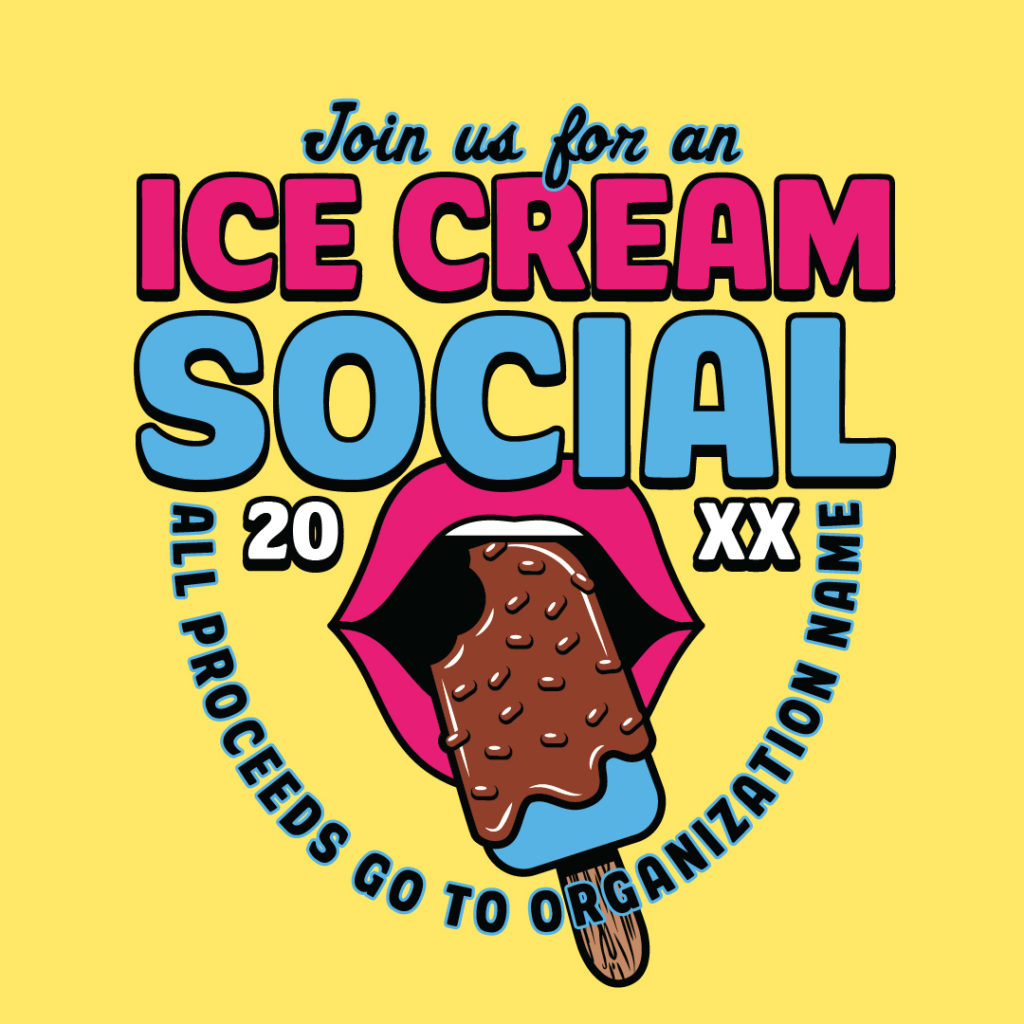





Art Portal
That library is also available to your customers via Art Portal. The portal is a public-facing, searchable catalog that works as a standalone website or is easily embeddable into an existing site. Customers submit their design ideas through the portal for faster mockups and smoother approvals.
“A T-shirt is just a T-shirt. It’s a great design that will sell the T-shirt. GraphicsFlow gives us the best artwork and helps us sell more shirts.”
– Scott Creagan, Graphic Connection
Online Art Approvals
And speaking of approvals, Art Approvals streamlines the traditional customer approval process. You’ll get a straightforward, organized tool that lets you submit art approvals to customers all within the platform. No more confusing email chains back and forth and lost file attachments. Customers conveniently respond to you directly and can add notes to the mockup so you and your team can finalize designs for production faster.
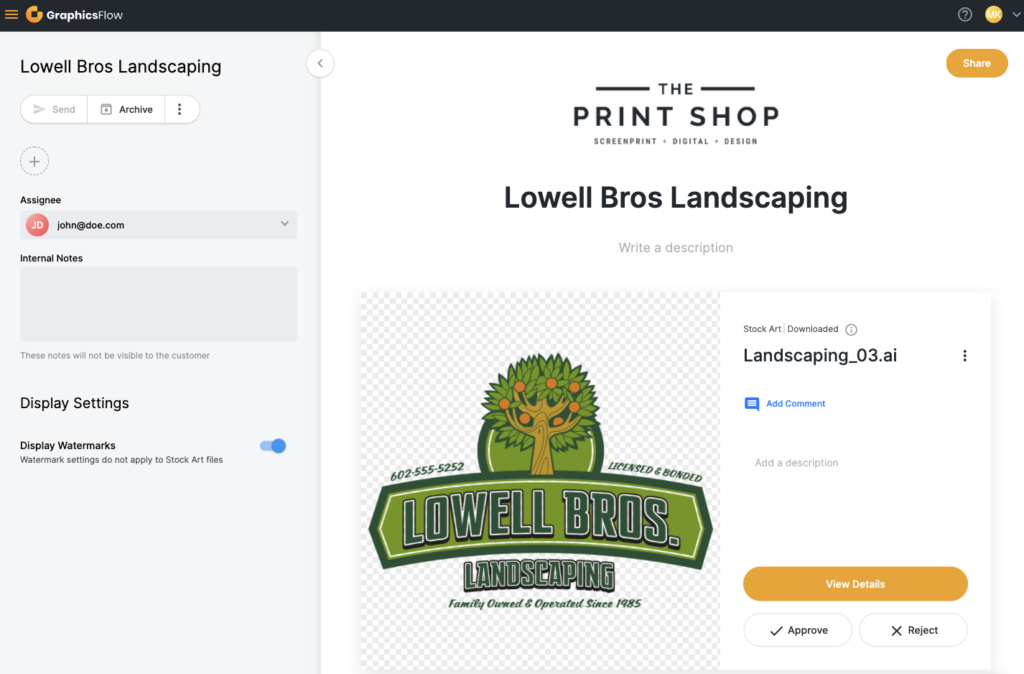
“We chose GraphicsFlow because the people who developed and support it understand the apparel decoration business, and we have confidence in them.”
-Dennis Dunning, Embroidery Design
Stock Art Customizer
One of the newest additions to GraphicsFlow is the Stock Art Customizer. This feature gives shops another way to quickly and easily build professional designs for customers. You can edit design templates directly in the cloud without the need for additional software like CorelDraw or Adobe Illustrator. And the basic editing components make it the perfect sales enablement tool since other members of your team can use it to create simple mockups even if they aren’t trained in graphic design.
InkSoft + GraphicsFlow = A Modern Printshop
InkSoft handles all your shop operations, like production workflow, order management, and customer orders. InkSoft Stores help you master e-commerce. So it’s no surprise that GraphicsFlow is the perfect companion since it simplifies one of the biggest bottlenecks for all shops– artwork. With an endless supply of modern, high-quality graphics at your fingertips and efficient online tools to connect with customers, you’ll skip the typical hurdles that print businesses encounter.
Whether you’re dealing with low-quality customer-supplied artwork, licensed images, or just plain old miscommunication about how the design process works for printed merch, GraphicsFlow makes it simpler for you and your customers to build and finalize artwork so you can focus on keeping up with orders.
InkSoft vs. GraphicsFlow FAQs
How is the GraphicsFlow Art Portal different from the InkSoft Designer?
- The InkSoft Designer enables consumers to select and modify graphics for ordering. The Art Portal enables the consumer to select artwork and submit a design request directly to a shop’s art department, so your team can create a mockup. Not every client wants to self-service on graphics. Art Portal and InkSoft Designer give you two great options to generate sales.
How are the graphics in GraphicsFlow different from the graphics in InkSoft?
- The graphics in InkSoft have been simplified to enable an end-user without graphics skills to make modifications. The graphics in GraphicsFlow are more complex and utilize the full design and editing capabilities of Adobe Illustrator or CorelDRAW. For instance, GraphicsFlow graphics support complex fill effects, multi-layer text effects, gradients, and masking that are unavailable in a web-based design application.
How do InkSoft users utilize the graphics in GraphicsFlow?
- InkSoft users use the graphics in GraphicsFlow as building blocks to create highly customized, on-trend retail graphics to populate their online stores. They also use the designs in their more traditional offline business. By customizing stock designs, they are able to reduce both design and production time while providing graphics at the highest level.
How are GraphicsFlow Art Approvals different from InkSoft proposals?
- InkSoft proposals are part of a quotation and ordering process. They require specific products, quantities, artwork, and payment details. A GraphicsFlow Art Approval is a graphics showcase used as a sales tool to engage the client in the creative process and initiate an order. Finalize the graphics with an Art Approval, and convert it to a proposal in InkSoft.
How is art storage different in GraphicsFlow compared to InkSoft?
- The art storage in InkSoft is designed to populate web stores and proposals. The art storage in GraphicsFlow is a full-blown digital asset management software. Files and folders can be uploaded in bulk, full-resolution previews are generated for popular raster, vector, and embroidery formats, and job production information can be added to each file. It also creates a searchable database of graphics with user-defined keywords.
Take the Next Step
Learn how to take your business to the next level for less than $10 per day.



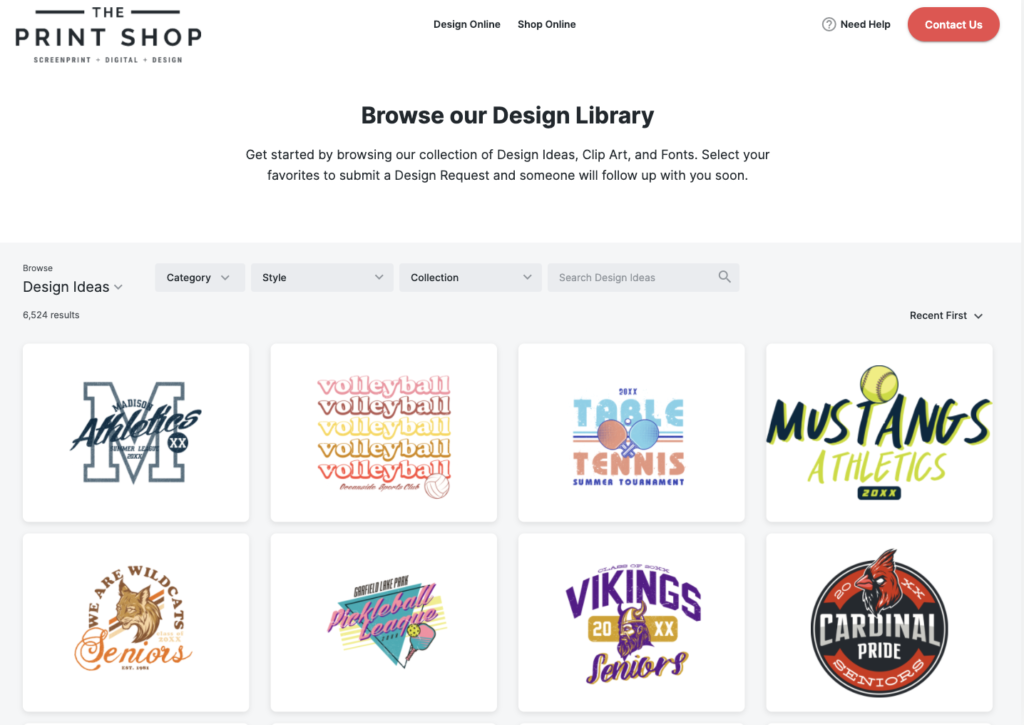
Comments are closed.