Bottom Line Up Front: Have you heard about the new and improved templates for clipart graphics and designs with the InkSoft Online Designer?
We’re always working to improve the experience with InkSoft, and we’ve got some exciting news to share that’ll take your design capabilities to the next level. Our team has been hard at work upgrading and redesigning the InkSoft Stores Online Designer art library. Those improvements include new and improved templates, clipart graphics, and designs, and we’re happy to announce that upgrade is now LIVE!
Here’s what you’ll get:
- 4,000 design templates
- More than 16,000 vector clipart graphics
- InkSoft Unlimited customers get an additional 1,200 designs
Need more information? Here are some Frequently Asked Questions:
Q: How do I know what license I have?
A: On your dashboard, locate the name in the top right corner, click on the dropdown and go to License and Billing. The license type will appear. You can also watch this helpful video.
Q: How do I know if I have the updated Stores Online Designer?
A: Watch this helpful video.
Q: How do I add the new templates, clipart graphics, and designs to my Online Designer?
A: The updated graphics will automatically be updated in all categories assigned to any stores. So, you won’t need to do anything manually. If there are categories that the account doesn’t have, those will need to manually be added from our Design and Clip Art Library (example, Dashboard > Art > Art Libraries).


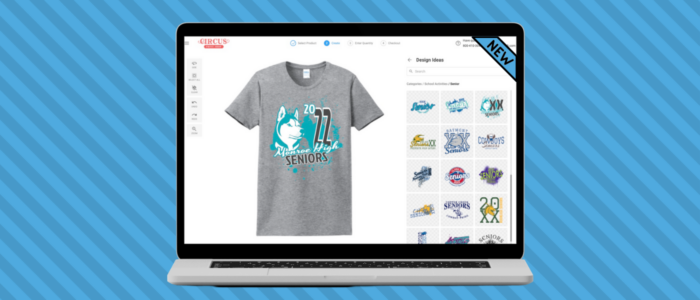
Comments are closed.