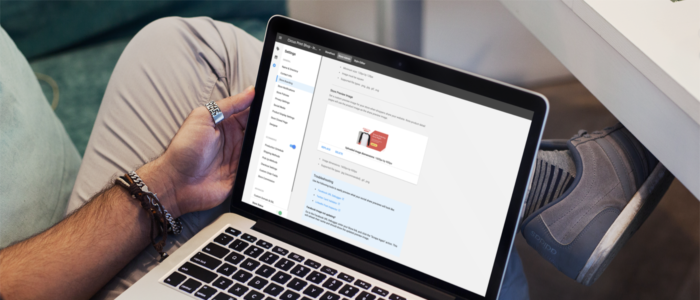Bottom Line Up Front: With this new cutting-edge addition to InkSoft’s Store Branding feature, your Online Stores are all set to get more traction. It’ll improve your marketing, generate more interest, and earn you more traffic. Get the details here.
When it comes to Online Stores, we all know that having the right e-commerce capabilities — and offering the right smooth buying process — is great.
But we also know that customization — having the ability to really personalize the store and help it stand out in a crowded digital marketplace — is just as crucial.
So we decided to take that sentiment and run with it. Right to the drawing board. And, after a little bit of digging and a little bit of creative problem-solving, we’ve managed to create a new InkSoft feature.
A feature that has the ability to customize your digital presence — and the digital presence of your customers’ offerings — in new, exciting ways. And a feature that has the power to take all of the marketing for your Online Stores to the next level.
Apparel decorators, meet Store Branding’s newest feature.
Store Preview Image Video Overview
The New & Improved Store Branding Breakdown
As many of you already know, as soon as you’re in any one of your Online Stores, you’ll be able to find the Store Branding feature under “˜Store Admin.’ And once you’re in the feature, you’ll see all of the opportunities for customization — at your fingertips.
First, let’s talk about what the Store Branding has always offered: customizable logos and icons.
Obviously, logos and icons are vital in building a digital presence that really speaks to a unique brand identity — whether that brand is your own or your customers’. They tell site visitors exactly who the business in question is, how it carries itself (tonally, stylistically, and visually), and what kind of audience it’s looking for.
For instance, a local high school’s Online School Store might have an attention-grabbing logo of a tiger flying through the air — if they’re the San Fernando Tigers — and that image would capture the focus of every student, parent, and alumni who’re familiar with the mascot.
It would clearly differentiate the store from other virtual stores out there, and it would create a welcoming, proud, community-centric feeling every time someone clicked onto the page.
In stark contrast, a corporate brand that’s looking to sell products to a wider audience is going to have to rely on its own existing brand identity — rather than pre-existing community ties — to drive real results. If they go with a simplistic, professional logo, they’ll evoke a sense of immediate trustworthiness and professionalism. If they go with a colorful, abstract, wild logo, they’ll evoke a sense of creativity, uniqueness, and unapologetic individualism.
The simplistic, professional logo might work well for a company in the financial sector, looking to use an Online Fundraising Store to meet their fundraising goals. The colorful, wild logo might work well for a local fitness studio that’s had to close its doors because of the pandemic and is looking for new ways to generate earnings.
Even from these features alone, it’s clear that Store Branding plays a massive role in the marketing ability — and sales ability — an Online Store has. So now let’s look at the new addition.
It’s All About Store Preview Image
If you’re like, “What?” Then don’t worry — we’ll explain everything you need to know. (And we’ll get you improving your digital marketing game in no time.)
So… what’s the store preview image?
The store preview image is, in simple terms, the image your audience sees when they’re scrolling through their social media feed and stumble across the link you shared. Every time you make a post and include a link — whether it’s to an Online Store or not — that link comes with an image. Chosen at random by the technology powers that be, this image aims to give your audience a clear picture of what the page they’re being directed to offers.

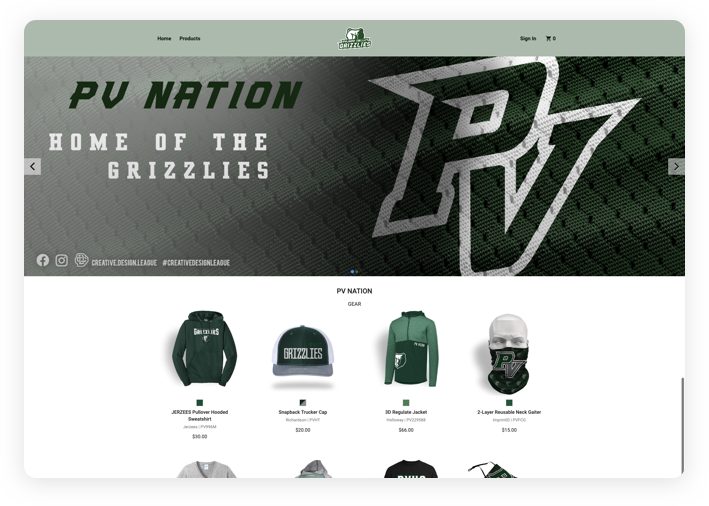

Does it always succeed? No.
Is it always beneficial to the business that’s trying to ramp up site traffic? Also no.
But now, those worries are in the past. Businesses no longer have to feel powerless about what their store preview images look like — they no longer need to throw their hands into the air and let Facebook, or Twitter, or LinkedIn choose their store preview image at random.
Because now we’re giving you a way to control it.
We’re giving you a way to choose the best image for the job — the image that conveys the right information, the right CTA’s, and the right branding. So your audience knows exactly what they’re getting by clicking the link — and they’re excited about taking that step.
So how do you take control of your store preview image?
Easy: you have the power to upload the image of your choice. Simply scroll down the “˜Store Branding’ feature in your Online Store’s admin, find the “˜Store Preview Image’ section, and click “Upload Image.”
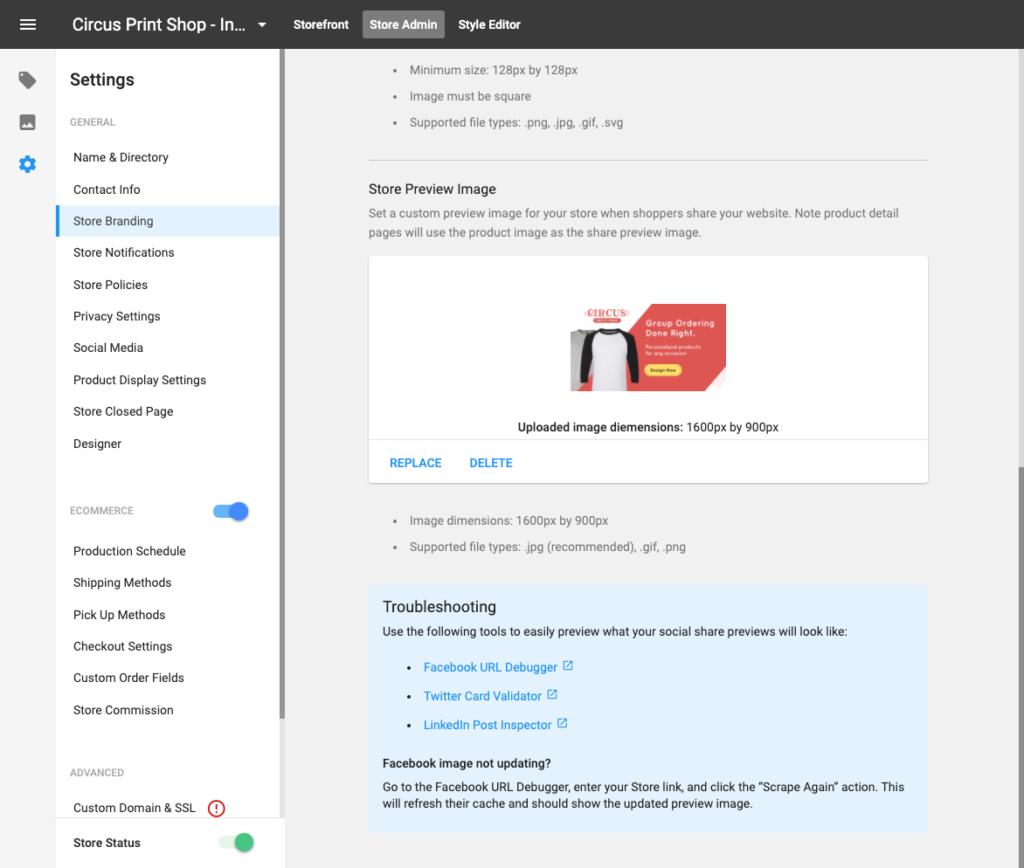
It’s that simple. It’s that painless. But wait… there’s more.
After your image has been uploaded, if you scroll a little bit further down the page, you’ll see where you can click to preview how it’ll look — on three different social media platforms. That’s right: click a button, and your Facebook preview, your Twitter preview, and your LinkedIn preview are right there in front of you.
There’s no more worrying about if all the text is clear and readable. There’s no more stressing about how the logo looks on a smaller graphic. And there’s no more confusion about why your audience isn’t reacting the way you thought they would — and realizing that, hey, they couldn’t see the CTA the whole time.
You have all of the power to customize your image, preview it before you post the link, and control the entire digital marketing process as it relates to the visuals you post with. And you have it all from this one add-on to InkSoft’s Store Branding feature.
Real-World Results
But can store preview images really matter as much as we’re saying that they do?
Yes. They can and they do.
We’ll break it down for you: when you’re scrolling through your own social media feeds and passing by post after post, advertisement after advertisement, what are the ones you stop on? What are the posts you pause to read, and the links you take the time to click through to?
It’s the ones that grab your attention. The posts that give you the full lowdown clearly, quickly, and in a visually compelling way — so you’re not stuck reading paragraphs of text, and you’re not left wondering what on earth it is that the business in question is selling.
You know the details, you feel like you know the brand, and you’re pretty certain you know just what you’re going to get when you click. That’s the power of digital marketing, and a big chunk of it comes down to the image you see right there on the post.
That’s why — especially right now, when people are on their phones (and their social media specifically) more than they’ve ever been before — you need to be compiling the right assets to make your posts count. You need to be choosing the right tactics, and deploying the right features.
This is one of them. It all starts with the image you choose — so it’s up to you to pick a rock-solid one. That means attractive, attention-grabbing visuals that tell your story fast. It means designing images with purpose so that, if you’re reaching a new audience, their first impression of your business is positive. It’s engrossing, and it’s impactful.
That’s what you want — to inspire confidence in the people you reach, so that they not only click to the site — but trust that as they continue on the buying process, they’ll get exactly what they expected to get.
The fact of the matter is, the store preview image is valuable real estate when social media posts only give you so much room to get the point across. Couple that text limitation with the depleting attention spans of today’s audience at large, your best bet for fast, effective, and authentic storytelling is in the visuals.
So use your store preview images to tell your story. With InkSoft’s new Store Branding capability, you can.
Choosing the Best Store Preview Image for the Job
If you’re feeling overwhelmed about picking a store preview image that’ll get across everything that you need to get across, while captivating your audience with impressive visuals, then don’t worry. Because we’ve written out some tips for you.
- Clarity Matters Most: Don’t try to add as much messaging and as many visual components as you can into the image, because that’ll only lead to chaos — which will weigh the whole visual down. Simplicity is crucial because it works to pull the audience in, rather than turning them away — if your audience is tasked with taking the time to read through all of the information you’ve included, they likely won’t commit to reading it at all. So, if they can’t understand what you’re advertising quickly — i.e. that the store is selling spirit wear, limited-run band merch, or t-shirts for a fundraiser — then your image isn’t getting the job done.
- Imagery > Text: Your audience on social media won’t be compelled to stop by text. They will be compelled to stop by visually appealing imagery — so use that to your advantage. Capture attention with visuals, and then use your marketing copy to give them the info they need — and drive them to act.
- Call to Actions Matter: When you’re including CTA’s in these images, you want them to be crafted with clarity, purpose, and directness. Since you don’t have room for unlimited text, you need to make every word count — with the end-goal of getting your audience to click into the Online Store.
- Consistency is Key: Since you’ll be posting more than once, on more than one social media platform, you’re going to want to ensure that your branding, visuals, and style is consistent across all of it. Not only does consistency increase your brand exposure (because different audiences are seeing your branding at different times), but it also works to evoke a strong sense of professionalism, care, and distinct identity — that your prospects will notice.
Pro Tip: Consider creating store preview design templates for various online store sales use cases such as spirit wear stores, team stores, company, and apparel stores. Templates will speed the process and provide consistency.
We’ll leave you with one final piece of advice, this one visual: an example of a strong, clear, visually captivating store preview image that inspires audiences to act.

And that’s it — the full breakdown of our newest add-on capability. We hope you get acquainted with it and start using it to your advantage — and we hope you see some fantastic digital marketing improvements as a result.
Start Selling Smarter with InkSoft Online Stores
Get the selling advantage with InkSoft Online Stores. With InkSoft, you’ll get a powerful suite of e-commerce tools to sell personalized products like custom apparel, signage, and promotion products. Our industry-specific features are made for apparel decorators, print shops, and print entrepreneurs who are serious about growing their sales and serving their customers better. We’d love to show you our platform and the ways our customers are using InkSoft to grow revenue. Want the details? Click here to request your personalized online tour of InkSoft.