Bottom Line Up Front: With InkSoft’s newly enhanced Custom Personalization feature, your design process will run smoother than ever. But that’s not all: when you use this feature the right way, you’ll be earning higher-priced sales in no time. We break it all down here.
We’re back again, ladies and gentlemen — and this time, it’s to highlight a small feature that packs a big punch.
Today, we’re talking all things Custom Personalization. How to use the tool, what recent enhancements have been added to further its impact, and how it has the potential to majorly up the value — both monetary and symbolic — of your products.
The Custom Personalization feature might seem mundane at first glance, but trust us — it’s anything but. Equipped with the power to leave lasting effects on your marketing potential, your selling prowess, and your bottomline, this is the feature you need to be leveraging now.
Do we have your attention? Good. Because we’re about to jump into the good stuff.
The Breakdown
As apparel decorators, most of you aren’t strangers to the concept of custom personalization. Every time you fulfill a team jersey order, or a business uniform order, odds are your customers are at least curious about the option to personalize their product for the end-user.
With sports jerseys, that looks like a specific name and number added to the back.
With uniforms or corporate polos, that looks like a name or monogrammed initials added to the chest.
But those aren’t the only two use-cases for custom personalization — in fact, far from it. Most every order has the potential to be customized for end-users.
Think about designing custom apparel for an organization or club: won’t the volunteers appreciate having their names on their tees, making them stand out from the other branded shirts in their closet? Won’t the kids in the theater club get more excited about hoodies that feature their initials, rather than hoodies that just include the club’s info?
It’s about transforming your products into offerings that end-users will be the most excited about. Because when you convey that that excitement is possible, and when you show your customers how to achieve it, they’ll be rightly convinced that custom personalization brings real added value.
And that’ll massively impact your sales — because you’ll be able to monetize it.
That’s right: you can set custom price points based on different personalization add-ons, which has the power to substantially increase your average order value. All by offering customers products that come with more intrinsic value.
So how do you start integrating the newly enhanced Custom Personalization feature into your site now? Check out this 10-minute video — it’s never been easier.
It’s All In The Details
To recap all of that tutorial’s info, here are some of the value-packed highlights you’ll be getting with the Custom Personalization Feature:
- Ability to clearly name & describe each custom personalization opportunity.
- Option to choose between a Text Field and a Dropdown Field.
- Capacity to include up to 5 options with every Dropdown Field.
- Ability to limit formatting and character counts for every Text Field (i.e. no special characters, numbers only, etc.)
- Real-time previews that display exactly what the customer will see with every customized field.
- Option to make all fields required for an item to be added to the cart, or to make fields optional.
- The power to monetize optional custom personalization opportunities.
So there you have it — from streamlined, error-free designs to upselling products through add-on personalization opportunities, this feature makes earning bigger sales quicker and easier for your team.
If there’s any point you’d like clarified or additional questions you’d like answered, our Success Squad is always here to help. Send us an email and we’ll get back to you ASAP, so you can get started on benefiting from the Custom Personalization feature today.


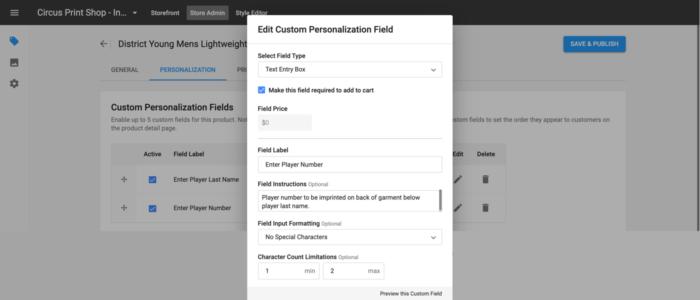
Hi
Soccer teams normally have an average of 20 players per team and always need there name and number on there products why just 5 names. Teams overall have more that 10 players.
Hi Rene. Good question. Here’s a quick explanation: An online store combined with custom personalization is meant for a customer to place their individual order, it’s not meant for a coach to input order for the whole team. So, having up to five fields for custom personalization for a single shopper provides tons of flexibility to collect the information you need to fulfill this single order. We will follow up with a call to make sure we give you all the insights you need here!!
You left out the ability to upload and Excel file to bulk load names. I have customers with name lists that can be 50 – 200 names.