In today’s marketplace, branding isn’t just your logo””it’s the entire experience that a customer has with your business. And for online businesses, that means a professional website is essential to creating a good impression with customers.
We’ve designed InkSoft to have plenty of customization options so you create a look and feel that matches your brand. Below are the four key methods of modifying your InkSoft store.
1) Change your webstore’s theme colors
The quickest and easiest align your InkSoft store with your brand is to change the theme colors. Not sure what’s going to look good? Try out designer-created color combos at coolors.co, or play with your own color palette using Colordot.
2) Add custom content to your webstore
The Custom Content function allows you to enhance and personalize your InkSoft website by adding custom images, HTML, and third-party scripts to certain pages and areas of the site. For example, the About page is often a high-traffic page, so many printers put some extra effort in spicing it up.
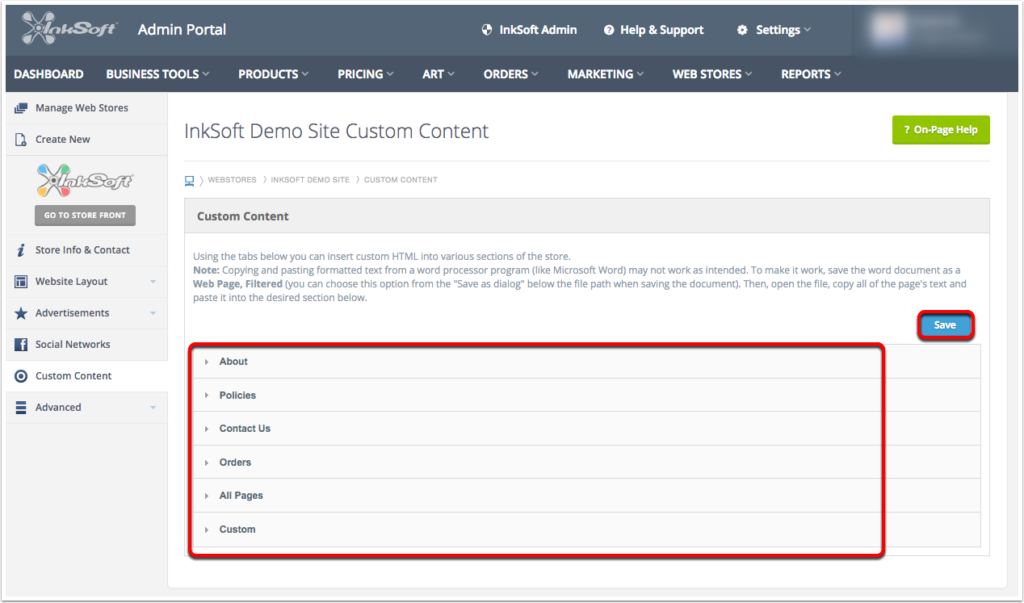
3) Embed the InkSoft Design Studio in an existing website
For users who already have a professional website that they love, embedding the Design Studio is an easy way to provide the next level of service to customers. You can customize the capabilities you wish the Design Studio to have, such as whether or not to allow customers to upload their own art. Allowing your customers to create their own art on your website not only cuts down on design time on your end, but also sets your business apart.
Here’s a great example of a beautiful embed by Oregon Screen Impressions:
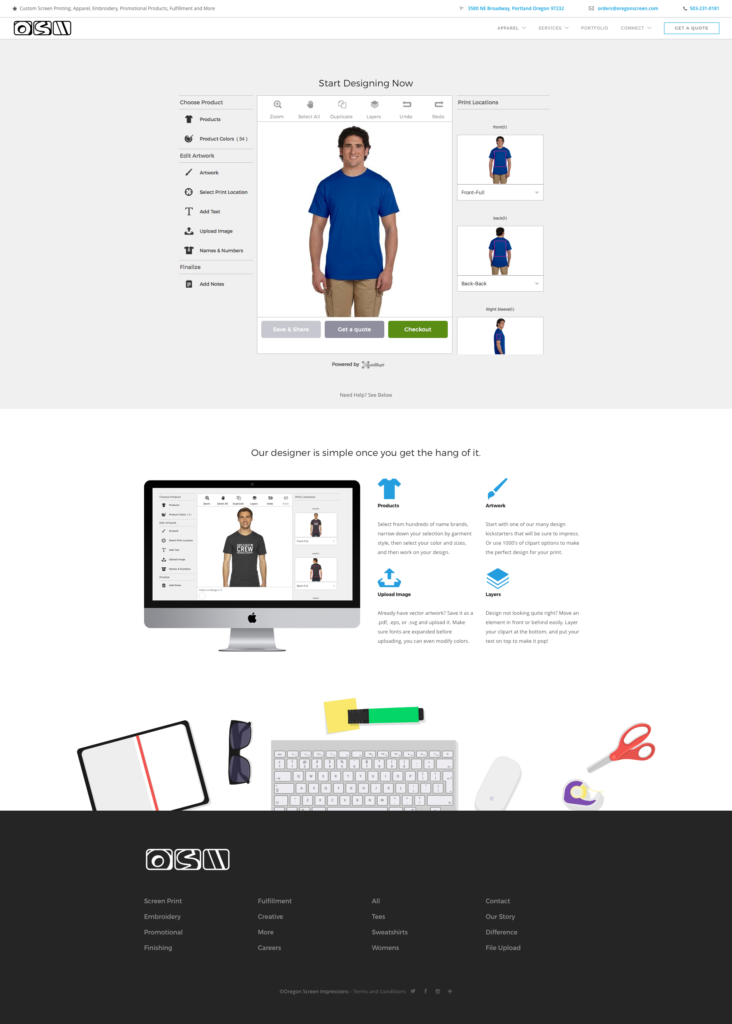
4) Build a custom solution with the InkSoft API
The InkSoft API is available to users with Professional Plus. It’s perfect for the established printers who want to built a custom website using InkSoft’s platform. Not only can you embed the Design Studio into your site, but you can populate products, designs, and shopping cart transactions using the InkSoft shopping cart system. The InkSoft API offers the highest level of customization, but it also requires a much higher level of web development to put together.
Want to learn more about customizing your InkSoft site? Check out the InkSoft Knowledge Base for how-to’s.


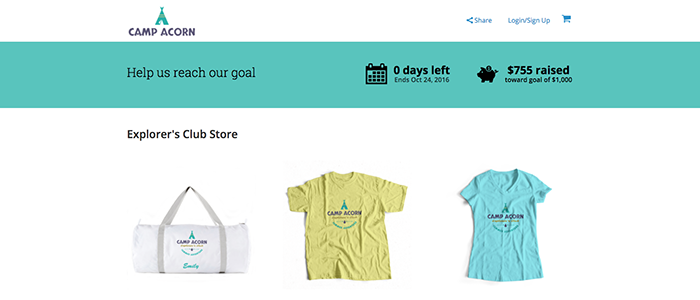
I would be interested in customizing my site and or maximizing my use.
Right now we primarily use the site for admin purposes but I really want to make it user friendly.
Thanks for the comment, Opio! A member from the InkSoft Success Squad will be reaching out soon.
Love to learn more about the customization.
Sure thing, James! The Success Squad will be reaching out soon.
Anyone know how to embed back round music? Or is it just impossible?
Good question. You can embed music to play if you are using a custom content block. You can learn more about the custom content block here: Help Article.
I am a web designer and was wondering… is it possible to alter or add to the CSS stylesheets to customize the site? Thanks!