Bottom Line Up Front: Using multiple software programs to run your shop can slow you down and cause more order errors. Use InkSoft’s tools to connect your shop’s entire workflow and team members to print smarter and faster.
“I don’t have time to stop the whole shop and switch to a new software.”
“We are short-staffed. We don’t have time to learn new stuff around here.”
“Sure, it’s clunky, but using 3-4 systems is okay.”
Have you said any of these things lately around your shop? What tools are you using to do business better, smarter, and faster – or thinking about using in 2022? Well, InkSoft is here to help. Let’s take a closer look at how InkSoft can help you streamline the technology in your shop and give you one platform to do everything.
Pricing and Quotes
If you’re using a program like Microsoft Excel to keep track of job quotes and pricing for your customers, plenty of formulas are built into the program to calculate prices. But here’s the thing– you constantly have to attach files to send to customers and keep track of which sheet goes to which customer. Plus, unless you’re savvy with web tech, those spreadsheets live on one computer. That means if you’re out sick or can’t get to the office, other employees won’t be able to take over the work as efficiently. Oh, and if that computer should crash…(shudder!!!).
InkSoft helps by keeping you and your team on top of orders and avoiding those awkward situations when a customer email accidentally goes to your spam or just plain gets missed because it’s at the bottom of the pile. The whole sales team can use these tools to get job quotes over to a customer faster so that your production team can move ahead on printing. Plus, your team can communicate entirely inside the platform with each other and the customer, so all your messages stay in one organized place.
Email and Customer Messages
Your email inbox is probably packed with messages from potential customers and current clients. Use InkSoft to directly communicate with customers, whether they’re simply asking about pricing on a job or approving a job for print.
InkSoft helps by keeping you and your team stay on top of orders and helps avoid those awkward situations when a customer email accidentally goes to your spam or just plain gets missed because it’s at the bottom of the pile.
Website and E-commerce
We are guessing you have a company website. There are a lot of services that let you build a website from scratch with ready-made templates. But they aren’t always as easy as they advertise or for the print industry, and tech support can be a nightmare. Plus, some web companies constantly change their pricing or tag on extra fees depending on what features you decide to use. How do you get what you are doing today on that website, so it’s up to date and current? If your website is the same as it was five years ago, is it even worth having?
InkSoft helps by providing online stores for both you and your customers. Use InkSoft Stores to build a website for your shop, an online store for your clients, or temporary stores for campaigns like fundraisers or special events. The website style editor is easy-to-use, has built-in features you can drag and drop, and even has a secure shopping cart and checkout option. It can be dynamic and changing with your business. Need help? We’re here. Call InkSoft support and get the personal attention you need.
Art Mockups
Your shop probably uses industry-standard software like Adobe Illustrator or CorelDRAW, but what about when you need to build a mockup quickly? These programs require you to save the file, then attach it to an email, then hope that your customer can (or knows how to) open the file. It’s time-consuming and can slow your art department down since they’ll need to spend time generating mockups.
InkSoft helps with the Online Designer, a 100% mobile responsive design tool for editing and uploading artwork. You can use the Online Designer to quickly create design ideas for your customers or let them do the driving. Build the Designer right into your site, and customers can easily drag and drop artwork onto products like shirts and hats to build out what they’re looking for in a printed product and send that idea directly to you.
Order Management
Are you storing your customer orders in a program like Quickbooks? It works fine as a general record-keeping program. But, what happens when you need to change the price on an order or job status? Once anything changes on an order in this system, you need to go through, one-by-one, and update all your other connected programs.
Production Management
Ah, the infamous whiteboard. It’s probably served you well, but it’s also not doing you and your team any favors. An entire production workflow can be laid out on a giant board with Post-Its, but what happens when an ink color needs to change, a quantity modified, or delivery dates get bumped? It might get updated on the board, but that leaves chances for mistakes or confusion on the production side.
InkSoft helps with a production management system that lets you build, edit, and manage production workflows all in one place. You can search and filter to find specific jobs quickly, and there are features like a timeline and built-in calendars, so everyone on the team gets the order changes and updates.
It’s All in One Place
Here’s the best part about all these features; they’re all part of InkSoft. No jumping between programs, clunky add-ons, or installing extra software. With the dashboard inside InkSoft, you can quickly jump between customer quotes and communications, production management, and online orders, all with the click of a button. Less frustration for you – more time to focus on your customers and printing more merch.
Are you ready to start streamlining technology in your shop and using one platform to run your business? Contact an InkSoft client advisor today for your free personalized tour.




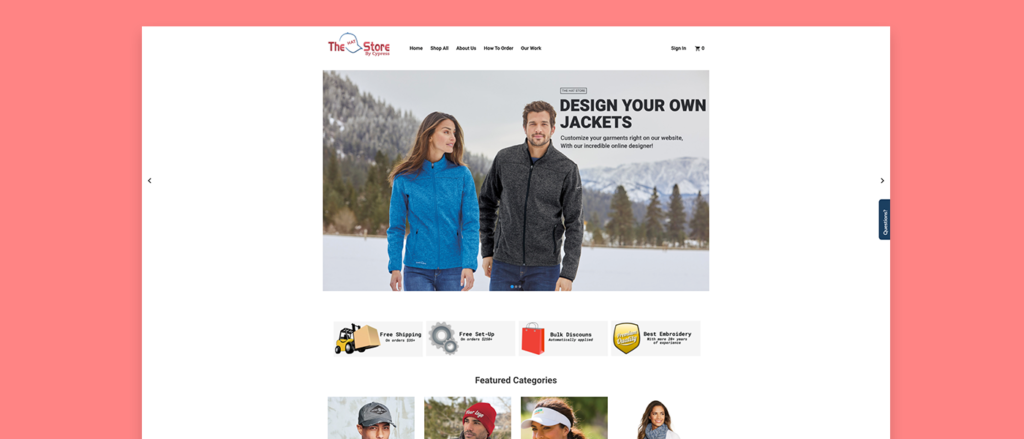
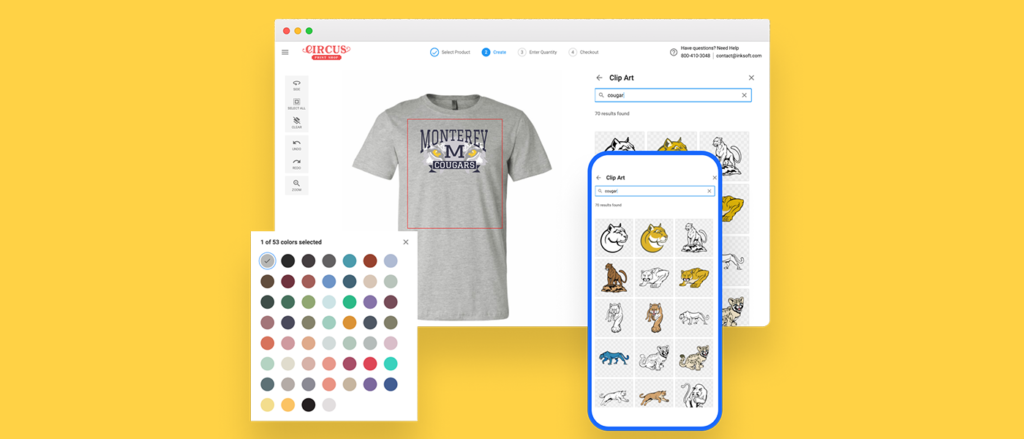
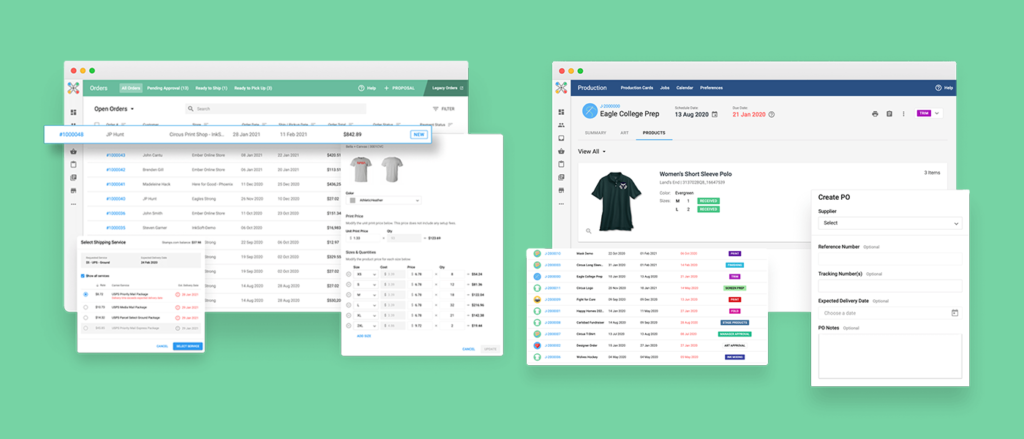
Comments are closed.