We’ve updated the InkSoft Payments dashboard to make things easier and more streamlined.
Here are a couple of fundamental changes you’ll notice if you’re an InkSoft user:
Detailed reports
We’ve added a simple snapshot of your performance so you can get a better scope of your transaction history. Now, you can look at the information on transactions from today, this week, this month, and this year, or use the custom date range filter to pull up a specific range.
Statistics
We’ve also given you more capabilities to get an overview of complete transaction details in the InkSoft Payments dashboard, including:
- Total Sales (Gross sales amount)
- Total Refunded Sales
- Total Shipping Costs
- Total Sales Tax
- Total Processing Fees Paid
- Total Net Income
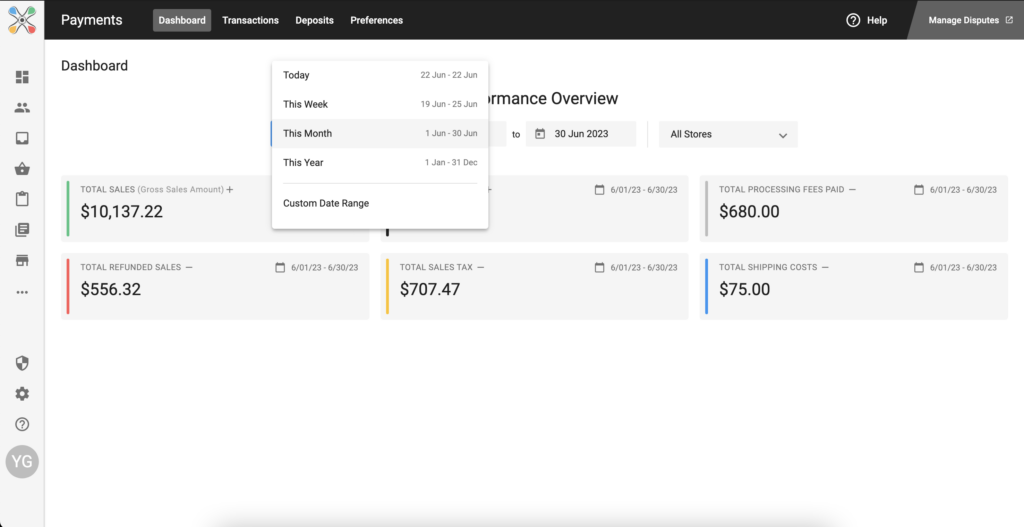
Per store reports in the Payments dashboard
You can use this new update to view a report from all your stores or narrow those stats down to a particular store. This feature is helpful if you have an ongoing store with a customer who needs monthly reports on their sales, like a school store or a company store.
We’ll be sharing more exciting updates soon, so stay tuned!
Not an InkSoft customer yet? Schedule a demo today and see how features like this can help you grow your business and sell more merchandise.


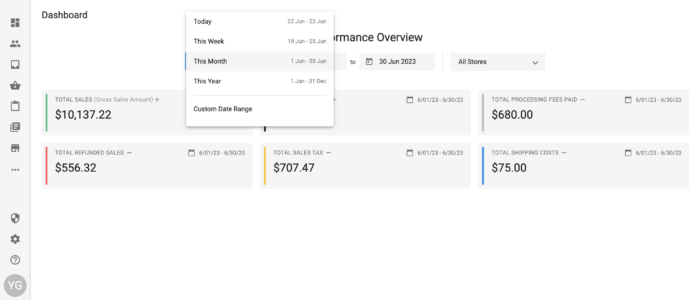
Comments are closed.