We’ve released two new updates to InkSoft, one that improves the reporting function and one that enhances the bulk printing option in orders. Check out the videos below for a complete walkthrough of both updates.
InkSoft Reporting Updates
We’ve released a crucial set of reporting enhancements based on user feedback. These updates include improvements to how you filter and organize customer order information and customer stores.
Here’s a walkthrough of those updates:
InkSoft Print Action Update
We’ve also released an update that gives you more flexibility when printing work orders, invoices, and packing slips. You can now print up to 500 orders in a single PDF.
Here’s how it works:
Some of the benefits of these updates include the following:
- More detailed order information: It’s now even more accessible for InkSoft users to keep track of customer order information so you can stay organized and pull up details anytime you need them.
- Product Ordering Report SKU vs. MFG Sku: You can run reports by SKU, more common for pre-decorated products (for production) or by a manufacturer’s SKU, typically for ordering product blanks in the pre-production phase.
- Personalization report merged: Personalization report details are now included in product detail reports, saving you time since you don’t need a separate report to gather this information.
- Filter by order date or store: Users can now filter by order date or store in the product ordering reports, making it easier to drill down detailed information on customer stores.
- Printing flexibility: If you have high-volume customers, the print action update gives you a much more straightforward option to process a large number of orders. While the report download limit is still capped at 25 because of browser limitations, you can now print up to 500 orders in a single PDF file.
This is another set of updates based on InkSoft user feedback. We’re excited to introduce more updates in 2023 designed to give you the best experience possible!
If you need further assistance, please get in touch with your Customer Success Manager.


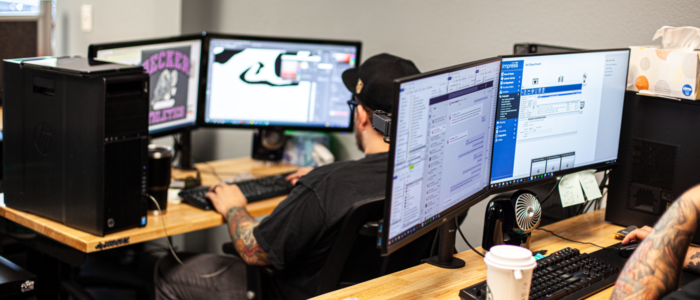
Comments are closed.